OpenStack ecosystem grows at a rapid pace, deploying a private cloud starts by choosing the ideal tools for the job. Today we’ll look at what Rackspace have to offer in that space, their Open source Rackspace Private Cloud package enables quick deployment of an OpenStack cloud.
If you’re curious about what’s inside this solution, here is the overall architecture.
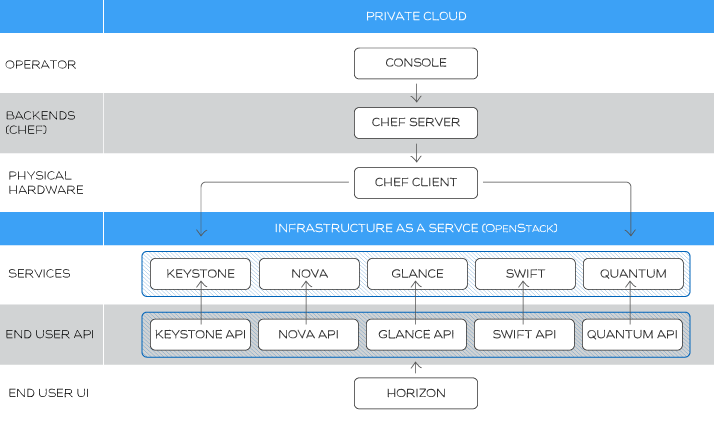
Rackspace Private Cloud supports the main OpenStack projects:
- Nova (Compute)
- Horizon (Web UI)
- Swift (Object storage)
- Cinder (Block storage)
- Glance (Image service)
- Keystone (Identity service)
And adds to OpenStack the following feature :
- Highly available OpenStack services (for controller, RabbitMQ and DB, not for Neutron yet)
- Chef Server
- Amazon AMI image import
Version 4.0 release June 25, 2013 adds:
- OpenStack Grizzly support
- Neutron (Networking, formerly Quantum, uses VLAN or GRE isolated networks, you can’t use Routers yet)
- Ceilomeiter (Usage metering)
- OpenStack Identity v2 (LDAP or Active Directory integration)
- VMware VMDK image import (Python script to convert Linux guest to qcow2 images, see the docs here)
- Cloud Files support for image service
- External storage support for 3rd party vendors (EMC, NetApp and SolidFire)
Requirements
Rackspace Private Cloud is tested against the following physical compute resources.
For the Chef Server
- 16 GB RAM
- 60 GB HD
- 4 CPU cores
For the OpenStack controller node
- 16 GB RAM
- 144 GB HD minimum
- 4 CPU cores
For OpenStack Nova Compute nodes
- 32 GB RAM
- 144 GB HD
- 4 CPU cores
As you can guest for our demo installation we’ll use a lot less resources;) but you’ll need at a minimum internet connectivity for your nodes to download installation files and to update the operating systems.
HA Concepts
HA functionnality is currently powered by Keepalived and HAProxy.
The MySQL service could be deployed in a master-master and active-passive failover scenario on two controller nodes. Keepalived manages connections to the two nodes so that only one receives reads/writes at any one time. The same active/passive architecture is used for rabbitmq. All stateless services that can be load balanced are installed on both controllers. HAproxy is then installed on them with Keepalived managing connections to HAproxy to make it reliable too. Keystone endpoints and all API access use this mechanism.
Networking
On the Networking side, Chef cookbooks contain definitions for the three OpenStack operations networks:
- Public (API Network): Exposes all OpenStack APIs, could be the same network as the external network which will be used for VMs connectivity (Quantum subnet could use a subset of an IP block)
- apache2 (Horizon)
- glance-registry
- glance-api
- nova-api
- quantum-api
- Nova (Private, access restricted to datacenter): Used for internal communication between OpenStack Components like:
- Cinder and Nova Scheduler
- nova-cert, nova-consoleauth, nova-novncproxy
- ntpd
- ZeroMQ
- Management: where Monitoring and syslog forwarding communicate
You’ll need on top of that a Data Network for inter-VMs connectivity and eventually a dedicated external network for VM connectivity.
Here is an example architecture:
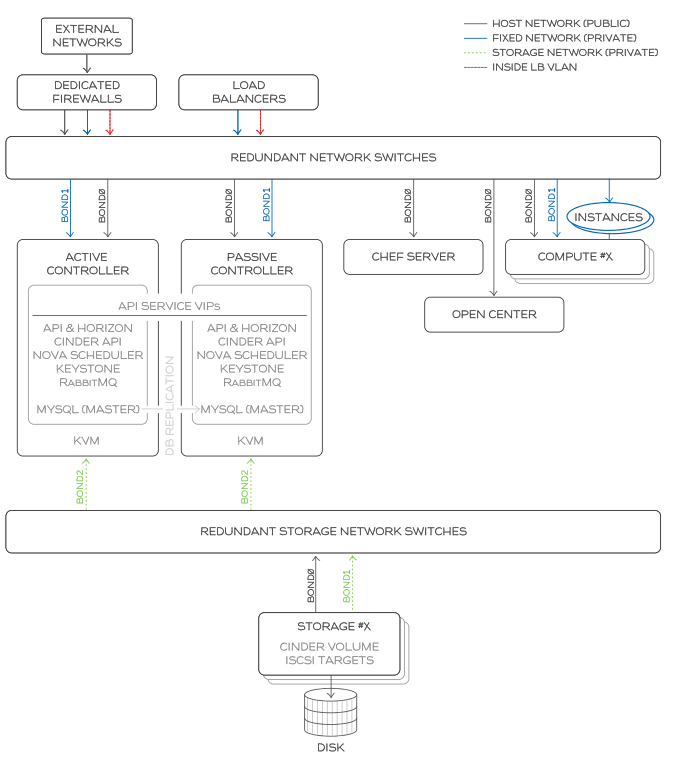
They can share the same CIDR space. You’ll find more details in the following pdf.
By default the installation will use nova-network. We’ll see later on how to change that to use Neutron (formerly Quantum) instead.
High Level Overview of the installation
To build a lab environment with OpenStack Grizzly using Rackspace Private Cloud, we’ll have to follow this checklist :
- Install Chef Server
- Download the latest cookbooks to the Chef Server
- Install chef-client on each node that will be managed by Chef in your OpenStack cluster
- Uses Chef to create Controller, Compute nodes and maybe more.
Installation
In the early versions, Rackspace packaged the OpenStack Private Cloud solution as an ISO based on Ubuntu which limits scalability and OS choice. The current version (v4) is based on bash scripts that can be used on CentOS 6.3, Ubuntu 12.04 or RHEL. You first have to register to get access to the documentation.
Because it’s not any more an ISO, you first have to install a barebone pperating system, make sure it’s up to date. In our case we’ll use Ubuntu 12.04. After the initial installation make sure you do
apt-get update
apt-get upgrade
Chef Server
Rackspace makes everything easy, for example to install your chef-server you only need to type the following command on your newly installed Ubuntu 12.04:
curl -s -L https://raw.github.com/rcbops/support-tools/master/chef-install/install-chef-server.sh | \
bash
Log out and in again to reload environment variables and check your installation with
knife client list
OpenStack cookbooks
You can now import all Rackspace OpenStack cookbooks with the following command
curl -s -L https://raw.github.com/rcbops/support-tools/master/chef-install/install-cookbooks.sh | \
bash
This command will install git and will clone cookbooks in the following directory
/root/chef-cookbooks
It should finish with the following message
Uploaded all cookbooks.
If it’s not the case, for example if you get a connection timeout error verify that your hostname (FQDN) is correctly configured.
chef-client
Each OpenStack node should be accessible with passwordless ssh. So on your chef-server generate an ssh key
ssh-keygen
accept all defaults and copy the generated key to the root user of all your nodes
ssh-copy-id root@<node-IP>
You can now download the chef-client install script on your chef-server node with
# curl -skS https://raw.github.com/rcbops/support-tools/master/chef-install/install-chef-client.sh \
> install-chef-client.sh
# chmod +x install-chef-client.sh
Remote install chef-client on your all of your nodes
./install-chef-client.sh <nodeIP>
OpenStack Controller
In the previous steps we prepared all the required nodes with chef-client, we can now install OpenStack. First of all create an environment on the Chef Server
knife environment create grizzly -d "Grizzly OpenStack Environment"
knife environment edit grizzly
In this environment file you need to describe your network environment, for now we’ll stick with nova-network. We’ll change this to use quantum later on.
#!json
"override_attributes": {
"nova": {
"networks": [
{
"label": "public",
"bridge_dev": "eth1",
"dns2": "8.8.4.4",
"num_networks": "1",
"ipv4_cidr": "12.0.0.0/24",
"network_size": "255",
"bridge": "br100",
"dns1": "8.8.8.8"
}
]
},
"mysql": {
"allow_remote_root": true,
"root_network_acl": "%"
},
"osops_networks": {
"nova": "172.16.154.0/24",
"public": "172.16.154.0/24",
"management": "172.16.154.0/24"
}
}
In this example we are using the same L2 network for all of our needs and eth1 for the VM traffic.
To switch all your nodes to the newly created grizzly environment from the chef-server use
knife exec -E 'nodes.transform("chef_environment:_default") \
{ |n| n.chef_environment("grizzly") }'
We will now associate the single-controller role to a node
knife node run_list add <deviceHostname> 'role[single-controller]'
To install the node, you just have to run on the node itself
chef-client
Wait a bit and you’ll get a shinny new node.
To details things a little bit, the single-controller role contains the following roles or recipes.
| role name | description | roles or recipes |
|---|---|---|
| base | Base role for a server | osops-utils::packages, openssh, ntp, sosreport, rsyslog, hardware, osops-utils::default |
| rsyslog-server | rsyslog-server config | base, rsyslog::server |
| mysql-master | Installs mysql and sets up replication (if 2 nodes with role) | base, mysql-openstack::server, openstack-monitoring::mysql-server |
| rabbitmq-server | RabbitMQ Server (non-ha) | base, erlang::default, rabbitmq-openstack::server, openstack-monitoring::rabbitmq-server |
| keystone | Keystone server | base, keystone-setup, keystone-api |
| glance-setup | Glance server | base, glance-setup, glance-registry, glance-api |
| glance-registry | Glance Registry server | base, glance::registry, openstack-monitoring::glance-registry |
| glance-api | Glance API server | base, glance::api, openstack-monitoring::glance-api |
| nova-setup | Where the setup operations for nova get run | nova::nova-setup |
| nova-network-controller | Setup nova-networking for controller node | nova-network::nova-controller, openstack-monitoring::nova-network |
| nova-scheduler | Nova scheduler | base, nova::scheduler, openstack-monitoring::nova-scheduler |
| nova-conductor | Nova Conductor | base, nova::nova-conductor, openstack-monitoring::nova-conductor |
| nova-api-ec2 | Nova API EC2 | base, nova::api-ec2, openstack-monitoring::nova-api-ec2 |
| nova-api-os-compute | Nova API for Compute | base, nova::api-os-compute, openstack-monitoring::nova-api-os-compute |
| cinder-setup | Cinder Volume Service | base, cinder::cinder-volume, openstack-monitoring::cinder-volume |
| cinder-api | Cinder API Service | base, cinder::cinder-api, openstack-monitoring::cinder-api |
| cinder-scheduler | Cinder scheduler Service | base, cinder::cinder-scheduler, openstack-monitoring::cinder-scheduler |
| nova-cert | Nova Certificate Service | base, nova::nova-cert, openstack-monitoring::nova-cert |
| nova-vncproxy | Nova VNC Proxy | base, nova::vncproxy, openstack-monitoring::nova-vncproxy |
| horizon-server | Horizon server | base, mysql::client, mysql::ruby, horizon::server |
| openstack-logging | configure OpenStack logging to a single source | base, openstack-logging::default |
You see the trend here, there is the base recipe everywhere to make sure it will be there no matter which role you use on your node and openstack-monitoring:* which plugs the component to the monitoring infrastructure and many others specifics ones.
Compute Node
As soon as the controller installation finish, you can add compute nodes with
knife node run_list add <deviceHostname> 'role[single-compute]'
and run on your node
chef-client
Repeat this process for all your compute nodes. At the end of this process you can check all nodes are correctly installed with
nova hypervisor-list
All in one
If you want to deploy everything on the same node, you can use
knife node run_list add <deviceHostname> 'role[allinone]'
This will create an all-in-one Openstack cluster by using both single-controller and single-compute roles.
Neutron Networking
To use Neutron Networking you first have to make sure that on each of your compute nodes you have one out-of-band eth0 management interface and a physical provider interface eth1 up but without any IP addresses.
vi /etc/network/interfaces
should contain
auto eth1
iface eth1 inet manual
up ip link set $IFACE up
down ip link set $IFACE down
If you change anything in that file, use the following command to bring eth1 up.
ifup eth1
Now apply the single-network-node role to your controller
knife node run_list add <deviceHostname> 'role[single-network-node]'
And as usual run chef-client to converge your controller.
Now you can prepare the pre-requisites for your VMs to communicate, all VM communication between the nodes will be done via eth1.
ovs-vsctl add-port br-eth1 eth1
Nodes are now ready to use Neutron. The current implementation supports VLAN or GRE isolated networks but as of today Rackspace Private Cloud doesn’t implement the l3 agent which provides L3/NAT forwarding to provide external network access for VMs on tenant network. This agent is the same across all plugins.
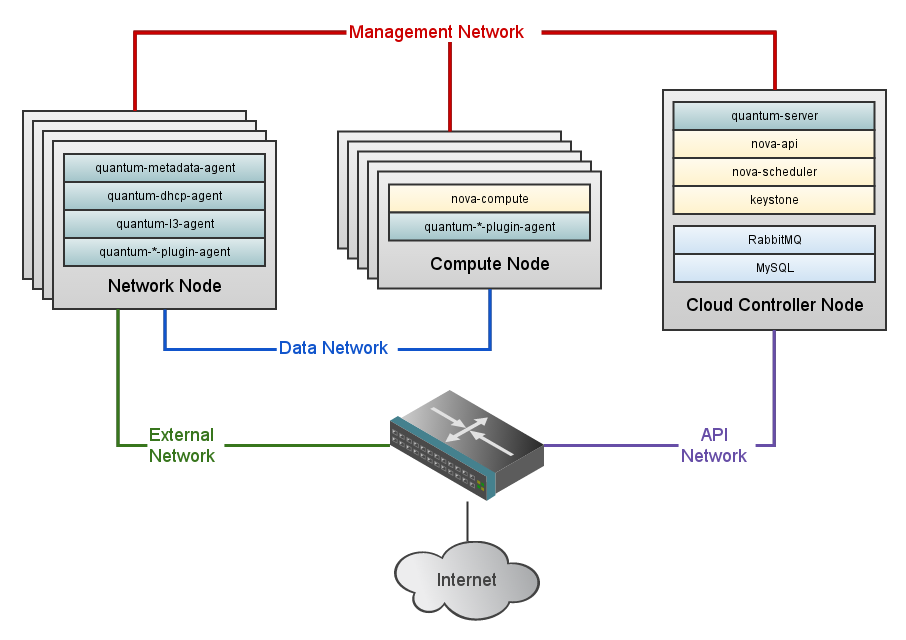
Each Compute node will have a quantum-*-plugin-agent depending on the selected plugin to connect instances to network port. If you’re curious here is how the OVS plugin is implemented within a compute node.
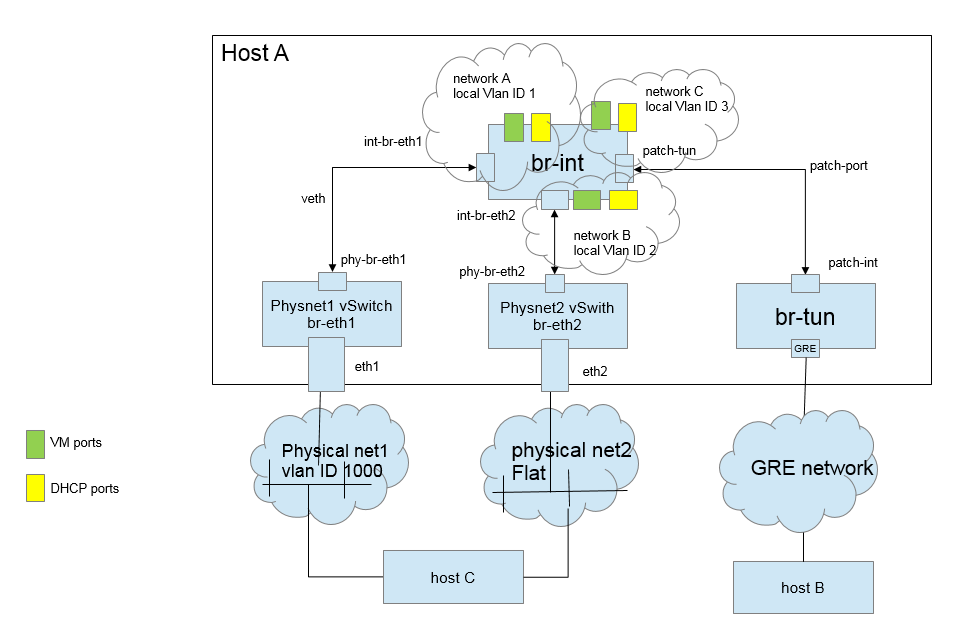
A Network Node which can be combined with the Controller will have:
- quantum-server: python daemon which expose the OpenStack Networking API and and passes user requests to the configured OpenStack Networking plugin for additional processing. Enforce Network Model. IP addressing to each Port.
- quantum-metadata-agent: mediate between Neutron L3-agent, DHCP agent with OpenStack Nova metadata API server
- quantum-dhcp-agent: spawn and control dnsmasq processes to provide DHCP services to tenant networks. This agent is the same across all plugins.
- quantum-ovs-plugin-agent: Control OVS network bridges and routes between them via patch, tunnel or tap without requiring an external OpenFlow controller
To conclude our architecture chapter, here is how everythings relates in the OVS plugin scenario:
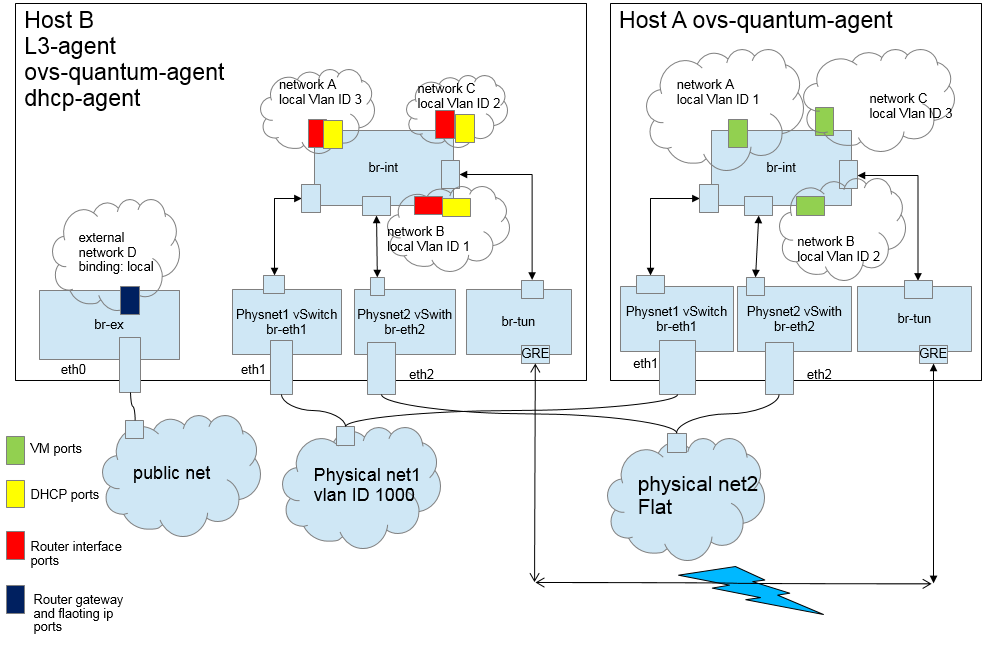
We’ll now pecify within our Chef environment that we want to use Neutron Networking instead of nova-network.
To use Neutron networking instead of nova-network just edit the grizzly chef environment
knife environment edit
It should look like that
#!json
{
"name": "grizzly",
"description": "",
"cookbook_versions": {
},
"json_class": "Chef::Environment",
"chef_type": "environment",
"default_attributes": {
},
"override_attributes": {
"nova": {
"network": {
"provider": "quantum",
}
},
"quantum": {
"ovs": {
"network_type": "gre"
}
},
"mysql": {
"allow_remote_root": true,
"root_network_acl": "%"
},
"osops_networks": {
"nova": "172.16.154.0/24",
"public": "172.16.154.0/24",
"management": "172.16.154.0/24"
}
}
}
Create a new gre backed network named production-net
quantum net-create --provider:network_type=gre \
--provider:segmentation_id=100 production-net
Create a subnet in the newly created network
quantum subnet-create --name range-one production-net 10.20.30.0/24
If your gateway isn’t on 10.20.30.1, you can specify it with –gateway-ip.
You’ll find the generated configuration files below
/etc/quantum
The OVS plugin configuration reside in
/etc/quantum/plugins/openvswitch/ovs_quantum_plugin.ini
You can now launch 2 VMs using Cirros image on this Logical L2 network and test connectivity with ping.
Password
All the administrative credentials are located on your controller node in the following file
/root/.novarc
The default login/password for the Horizon dashboard is
admin/secrete
Conclusion
As stated in their v4 release notes, Rackspace Private Cloud is suitable for anyone who wants to install a stable, tested, and supportable OpenStack powered private cloud, and can be used for all scenarios from initial evaluations to production deployments. I second that, not only because it’s really well documented but also because it provides an Highly Available architecture for controller, DB and Rabbitmq.
Compared to Fuel or Crowbar, Rackspace solution lack a bare metal provisionner, so you’ll have to use Cobbler or an equivalent solution for bare metal provisionning.
But more importantly, it lacks the capability to instanciate L3 routers using Neutron plugins, so for now you’ll have to limit yourself to Flat topologies which is bad. Overall the Neutron cookbook is really not production ready and not really well documented, that’s currently the only negative aspect of this interesting deployment tool. But I’m sure it will be adressed soon enough or maybe not because Rackspace uses in production the NVP plugin from Nicira now acquired by VMware (disclaimer, I work for VMware). But other initiatives like the recent unified StackForge cookbook project can be the solution to this weak support for Neutron, it already support most of the existing plugins in the market: Nicira, Midokura, Nec, Plumgrid, Openvswitch, Brocade, Bigswitch, etc…
If you look closely in the Rackspace cookbook repository, you’ll find Graphite and collectd recipes, it seems a future version will support those great monitoring tools but you won’t find them in the StackForge repo which stays independant from non Core OpenStack projects.
So Stay tuned for more.
Rackspace Private Cloud Links
Chef and OpenStack Links
- Quantum documentation
- Quantum Architecture
- Knife Openstack
- Chef for Openstack Google Groups
- Berkshelf - Manage Cookbook dependencies
- Kitchen-Openstack - An OpenStack Nova driver for Test Kitchen 1.0!
- ChefConf2013 - Chef for OpenStack slides
- http://openstack.prov12n.com/
Chef Cookbooks repositories
- Rackspace - the one from Rackspace Private Cloud
- StackForge - mainline repository for Chef for Openstack. Look for repositories starting with
cookbook-* - AT&T - now merging into StackForge.
- Dreamhost
- Dell - From Crowbar deployment tool, cookbooks are embedded in Barclamps to allow baremetal OpenStack provisioning.
- SUSE - Suse Cloud integrated Crowbar
This article could be improved anytime soon or never with the following content.
- Neutron networking troubleshooting.
- Controller Node HA deployment.